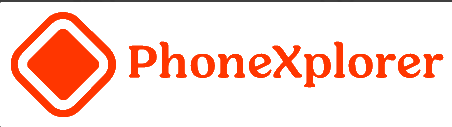We have compiled a list of the most frequent signs that your mobile phone is infected with a virus, and how to get rid of them. Read along here if you are in doubt or simply want to future-proof your phone.
Recognizing the signs of a virus infection on your phone is crucial for safeguarding your privacy and maintaining the optimal functioning of your device. By understanding the symptoms and implementing proactive measures, you can effectively protect yourself against potential threats and ensure the longevity of your smartphone experience.
What is a mobile phone virus?
A mobile phone virus, like a PC virus, is a malicious computer program.
Once your cell phone is infected, it can spread the virus by sending texts and emails to your contacts. These texts and emails can lead other users to open or download the virus on their device, from where it can spread further.
These viruses often enter smartphones through various means, such as downloading infected apps, clicking on malicious links, or connecting to compromised networks. Once installed on a device, they can exploit vulnerabilities in the operating system or other software to gain control and carry out malicious activities without the user’s knowledge.
Types of mobile phone viruses
Mobile phone viruses come in various forms, each with its own unique characteristics and malicious intents. Here are some common types of mobile phone viruses:
Trojans: These viruses disguise themselves as legitimate applications or files to trick users into installing them. Once installed, they can steal sensitive information, such as login credentials, financial data, or personal photos, and may even take control of the device.
Spyware: Spyware is designed to secretly monitor and collect information from a user’s device. This may include browsing history, text messages, call logs, and even GPS location data. The collected information is then sent to the attacker without the user’s knowledge.
Adware: Adware bombards users with unwanted advertisements, often leading to a degraded user experience and decreased device performance. It may also track browsing habits to deliver targeted ads and generate revenue for the attackers.
Ransomware: Ransomware encrypts the files on a user’s device, rendering them inaccessible until a ransom is paid. This type of virus can cause significant data loss and financial damage to both individuals and organizations.
Worms: Worms are self-replicating viruses that spread from device to device over networks or via infected files. They can rapidly infect a large number of devices and may cause network congestion or service disruptions.
Rootkits: Rootkits gain privileged access to the device’s operating system, allowing attackers to control the device and execute malicious actions without detection. They are notoriously difficult to detect and remove, making them particularly dangerous.
Fake apps: Fake apps masquerade as legitimate applications but contain malicious code designed to steal data or perform other harmful activities. These apps are often distributed through unofficial app stores or malicious websites.
SMS-based viruses: SMS-based viruses exploit vulnerabilities in the messaging system to infect devices via text messages. Once infected, they may send premium-rate messages, steal contacts, or spread further malware.
Understanding the different types of mobile phone viruses is crucial for implementing effective security measures and protecting your device and personal information from potential threats.
Regularly updating your device’s operating system and apps, avoiding suspicious links and downloads, and using reputable antivirus software can help mitigate the risk of infection.
Signs to know if a phone has viruses
If you notice any of these signs on your phone, it’s important to take immediate action to address the potential virus infection. Run a reputable antivirus scan, uninstall any suspicious apps, and consider resetting your device to factory settings if the problem persists.
Additionally, practice good security habits, such as keeping your device’s operating system and apps up to date, avoiding downloading apps from unknown sources, and being cautious of suspicious links and emails.
Sudden decrease in performance
A noticeable slowdown in your phone’s performance, including frequent lagging, freezing, or crashing, may indicate the presence of malware. These malicious programs often run in the background, consuming system resources and disrupting the normal operation of your device. If you find that your phone is struggling to perform tasks that were previously handled smoothly, it’s essential to investigate further for potential virus infection.
Unexplained increase in data usage
Malware can surreptitiously use your device’s data in the background without your knowledge. If you observe a significant uptick in data usage without any corresponding changes in your usage patterns, it could be a red flag indicating the presence of malicious software. Keep a close eye on your data usage statistics and investigate any unusual spikes promptly to determine if your phone has been compromised.
Battery drain
Malware often runs continuously in the background, causing your phone’s battery to drain at a faster rate than usual. If you notice that your device’s battery life has suddenly decreased, even with minimal usage, it could be a sign of a virus infection. While battery drain can also be caused by other factors, such as aging batteries or intensive usage, it’s important to consider the possibility of malware and take appropriate steps to address the issue.
Unusual pop-up ads
An influx of intrusive pop-up ads, especially when you’re not actively using any particular app or browsing the web, may indicate the presence of adware on your device. Adware is a type of malware that generates revenue for attackers by displaying unwanted advertisements to users.
If you find yourself bombarded with pop-ups that seem out of place or unrelated to your usual activities, it’s worth investigating further to determine if your phone has been infected.
Unexplained charges or subscriptions
Some malware may initiate unauthorized premium-rate services or subscriptions without your consent, leading to unexpected charges on your phone bill. If you notice unfamiliar charges or subscriptions on your billing statement, it could be a sign of a virus infection. Be vigilant about reviewing your phone bill regularly and disputing any unauthorized charges to mitigate financial loss resulting from malware activity.
Strange behavior
Malware can cause your phone to exhibit unusual behavior, such as automatically installing apps, sending text messages or emails to unknown contacts, or accessing sensitive information without your permission. If you notice any strange or unexpected actions occurring on your device, it’s important to investigate further to determine if malware is responsible.
Pay attention to any unusual activity or changes in your phone’s behavior and take appropriate measures to address the underlying issue.
Overheating
If your phone feels unusually hot to the touch, it could be a sign of malware running intensive processes in the background. Malicious software often consumes a significant amount of system resources, leading to increased heat generation and device overheating. While occasional warmth during intensive usage is normal, persistent overheating without apparent cause could indicate a virus infection.
Take note of any instances of overheating and investigate further to identify and address the underlying issue.
Random reboots
Viruses may trigger random reboots or shutdowns as it interferes with the normal operation of your device’s operating system. If your phone frequently restarts or shuts down unexpectedly, especially when performing routine tasks, it could be a symptom of a virus infection.
Random reboots disrupt your usage experience and can lead to data loss or corruption if not addressed promptly. Keep track of any instances of random reboots and take appropriate steps to investigate and mitigate the issue.
Security warnings
Unexpected security warnings or notifications indicating that your device is at risk could be an indication of a virus infection attempting to gain access to your device or personal information. Malware often displays fake security alerts or prompts users to take actions that could compromise their device’s security.
If you encounter any suspicious security warnings or notifications, it’s important to treat them with caution and investigate further to determine if they are legitimate. Take appropriate measures to protect your device and personal information from potential threats posed by malware.
Suspicious network activity
Monitor your network traffic for any unusual activity that could indicate malware communicating with remote servers or downloading additional malicious components. Malware often establishes connections to remote servers to receive commands or updates from attackers or to exfiltrate sensitive information from infected devices.
If you notice any suspicious network activity, such as unusual data transfers or connections to unfamiliar servers, it could be a sign of a virus infection. Investigate further to determine the source of the activity and take appropriate measures to mitigate the risk posed by malware.
How to clean your phone from virus for free
Cleaning your phone from viruses for free is not only feasible but also crucial to ensure the security and performance of your device. Here’s a detailed guide on how to effectively rid your phone of viruses without spending a dime:
Update your operating system and apps
Keeping your phone’s operating system and apps up-to-date is the first line of defense against malware. Developers continually release updates to patch security vulnerabilities and strengthen defenses against malicious software. Regularly check for and install updates from the Google Play Store (for Android) or the Apple App Store (for iOS).
Scan for malware
Utilize reputable antivirus apps available on the Google Play Store or Apple App Store to scan your device thoroughly. These apps can detect and remove malware, spyware, adware, and other forms of malicious software. Perform regular scans to ensure your device remains clean and protected.
Uninstall suspicious apps
Take a close look at your installed apps and uninstall any that you don’t recognize or trust. Malicious apps often disguise themselves as legitimate software to infiltrate your device and compromise your security. Pay attention to user reviews, app ratings, and permissions requested by apps before installing them.
Clear cache and temporary files
Cache and temporary files can sometimes harbor malware or provide a hiding place for malicious activities. Regularly clear your phone’s cache and temporary files through the device settings or by using a trusted cleaner app. This process can help remove potential threats and improve your device’s overall performance.
Reset your device
If you suspect that your phone is still infected after following the above steps, consider resetting it to factory settings. This drastic measure erases all data and apps, including any malware, from your device. Before performing a factory reset, remember to back up important files and data to prevent data loss.
Enable security features
Take advantage of built-in security features offered by your phone’s operating system. For example, Android devices come with Google Play Protect, which automatically scans apps for malware before and after installation. iOS devices offer Find My iPhone, which helps locate and remotely erase data from a lost or stolen device. Enable these features to add an extra layer of protection to your device.
Practice safe browsing habits
Avoid clicking on suspicious links, downloading apps from unofficial sources, or granting unnecessary permissions to apps. Be cautious when browsing the internet and interacting with unknown websites or advertisements. Regularly review app permissions and revoke access to sensitive data if it’s not essential for the app’s functionality.
FAQs: check and get rid of a virus
Q: How do I know if my phone has a virus?
A: There are several signs that may indicate your phone is infected with a virus. These include sudden decreases in performance, unusual pop-up ads, unexplained increases in data usage or charges, and strange behavior such as apps installing without your permission or the phone overheating. If you suspect your phone may have a virus, it’s essential to take action to address the issue promptly.
Q: Can I clean my phone from viruses for free?
A: Yes, it is possible to clean your phone from viruses without spending money. By following steps such as updating your operating system and apps, scanning for malware with reputable antivirus software, uninstalling suspicious apps, and practicing safe browsing habits, you can effectively remove viruses from your phone at no cost.
Q: Do I need antivirus software on my phone?
A: While antivirus software can provide an extra layer of protection against malware, it’s not always necessary for every user. Both Android and iOS devices have built-in security features, and regularly updating your operating system and apps can significantly reduce the risk of infection. However, if you frequently download apps from third-party sources or engage in risky browsing behavior, installing antivirus software may offer added peace of mind.
Q: What should I do if my phone remains infected despite my efforts to clean it?
A: If your phone continues to exhibit signs of infection after following cleaning steps, you may need to consider more drastic measures, such as resetting your device to factory settings. This process will erase all data and apps, including any malware, so it’s essential to back up important files beforehand. If the issue persists, seeking assistance from a professional or contacting your device manufacturer’s support team may be necessary.
Q: How can I prevent my phone from getting infected with viruses in the future?
A: Preventing virus infections on your phone requires practicing good security habits and staying vigilant against potential threats. This includes keeping your operating system and apps up-to-date, avoiding downloading apps from unofficial sources, being cautious when clicking on links or advertisements, and regularly scanning your device for malware.